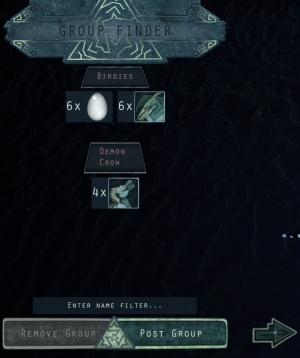Difference between revisions of "Group Finder"
(Created page with "thumb|right|Group Finder The group finder is a mechanic that allows you to publicly post your groups for other players to join. The group finder...") |
Kittennoodle (talk | contribs) |
||
| Line 5: | Line 5: | ||
[[Groups]] that are listed will include the following: | [[Groups]] that are listed will include the following: | ||
| − | * [[groups| | + | * Custom [[groups|group]] names. |
| − | * Creatures in the [[groups|group]] | + | * Creatures in the [[groups|group]]. |
| − | * Number of | + | * Number of creatures per [[groups|group]]. |
| − | * | + | * Number of eggs per group (if present). |
| − | Upon posting a [[groups|group]], a message will appear in the [[chatbox]] to | + | Upon posting a [[groups|group]], a message will appear in the global [[chatbox]] for the entire server to see. |
| − | Anyone in a [[groups|group]] may post or remove | + | Anyone in a [[groups|group]] may post or remove their group from the group finder. |
When your [[groups|group]] is posted, other players can request to join. Everyone in the [[groups|group]] will receive a prompt to accept or deny the invitation request. | When your [[groups|group]] is posted, other players can request to join. Everyone in the [[groups|group]] will receive a prompt to accept or deny the invitation request. | ||
Players with [[Administrator]] permissions can create and post mixed [[groups]] that players may join regardless of species or diet. | Players with [[Administrator]] permissions can create and post mixed [[groups]] that players may join regardless of species or diet. | ||
Latest revision as of 17:01, 15 October 2020
The group finder is a mechanic that allows you to publicly post your groups for other players to join.
The group finder can be found in the escape menu.
Groups that are listed will include the following:
- Custom group names.
- Creatures in the group.
- Number of creatures per group.
- Number of eggs per group (if present).
Upon posting a group, a message will appear in the global chatbox for the entire server to see.
Anyone in a group may post or remove their group from the group finder.
When your group is posted, other players can request to join. Everyone in the group will receive a prompt to accept or deny the invitation request.
Players with Administrator permissions can create and post mixed groups that players may join regardless of species or diet.