Difference between revisions of "Console Commands"
SomehowLucky (talk | contribs) (Working on editing the page. Wanting to see how my progress looks as of this edit.) |
SomehowLucky (talk | contribs) (Minor edit to try and fix table alignment) |
||
| Line 8: | Line 8: | ||
== List of Important Beasts of Bermuda Specific Commands == | == List of Important Beasts of Bermuda Specific Commands == | ||
| − | + | Last updated: September 21, 2021. | |
{| class="Player" | {| class="Player" | ||
|+ Beasts of Bermuda's Console Commands for the map. | |+ Beasts of Bermuda's Console Commands for the map. | ||
|- | |- | ||
| − | ! Command Name !! Info listed in the console !! | + | ! Command Name !! Info listed in the console !! Description !! Variables |
|- | |- | ||
| − | | | + | | || || || More Ability: 0.000000000000000000000000000001. |
| − | | SetAbilityPoolIncrease || AbilityPoolIncrease[float] || Raise or Lower Ability consumed per usage. | + | | SetAbilityPoolIncrease || AbilityPoolIncrease[float] || Raise or Lower Ability consumed per usage. || Default: 1 |
| − | | | + | | || || || Less Ability: Anything at or greater then what's listed in your Dino's stats. |
|- | |- | ||
| − | | SetAcroRoarAbility || AcroRoarAbility[float] || Raise or Lower Acrocanthsaurus's Ability | + | | SetAcroRoarAbility || AcroRoarAbility[float] || Raise or Lower Acrocanthsaurus's Ability || Needs testing. |
|- | |- | ||
| − | | | + | | || || || |
| − | | SetBabySnatcher | + | | SetBabySnatcher || BabySnatcher[float] || Alters the power of this talent || Needs testing. |
| − | | || || | + | | || || || |
|- | |- | ||
| SetBackwardsSpeedIncrease || Backwardsspeedincrease[float] || Increases movement speed for Dino's that walk backwards !! Needs testing. | | SetBackwardsSpeedIncrease || Backwardsspeedincrease[float] || Increases movement speed for Dino's that walk backwards !! Needs testing. | ||
| Line 59: | Line 59: | ||
| || || !! Tried setting it to 9000 0 90. Didn't work. | | || || !! Tried setting it to 9000 0 90. Didn't work. | ||
|- | |- | ||
| − | | | + | | SetDirt || Value[int32] || Developer exclusive command for the amount of dirt their Ory's carrying? !! Setting a value informs you don't have permission. |
|- | |- | ||
| Example || Example || Example !! Example !! Example | | Example || Example || Example !! Example !! Example | ||
Revision as of 17:10, 21 September 2021
Many custom console commands exist in Beasts of Bermuda. These commands were added alongside development primarily to aid in testing or temporarily resolve significant quality of life or gameplay issues related to bugs. They all persist to this day. While previously unrestrained, use of most Beasts of Bermuda specific console commands are now locked behind login of a server admin. While hosting a server from their own PC, a player has the option of setting an admin login. In the absence of a specified password, all console commands are available for use by any player logged into the server at any time. If a password is specified, a player must enter the proper password before accessing the rest of the commands.
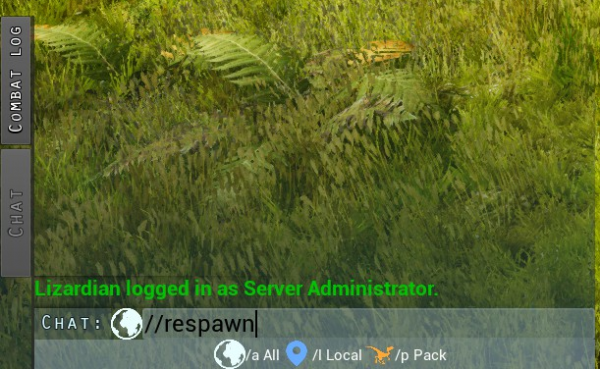
Console commands can be initiated in two ways. The first is directly through the console, accessed by pressing the ~ key (to the left of the 1 key). The second is through use of the chat box directly. By typing in // before a command, the chat box will identify this syntax as a console command and take identical action to that of using the regular console.
Contents
List of Important Beasts of Bermuda Specific Commands
Last updated: September 21, 2021.
| Command Name | Info listed in the console | Description | Variables | ||||||||
|---|---|---|---|---|---|---|---|---|---|---|---|
| More Ability: 0.000000000000000000000000000001. | SetAbilityPoolIncrease | AbilityPoolIncrease[float] | Raise or Lower Ability consumed per usage. | Default: 1 | Less Ability: Anything at or greater then what's listed in your Dino's stats. | ||||||
| SetAcroRoarAbility | AcroRoarAbility[float] | Raise or Lower Acrocanthsaurus's Ability | Needs testing. | ||||||||
| SetBabySnatcher | BabySnatcher[float] | Alters the power of this talent | Needs testing. | ||||||||
| SetBackwardsSpeedIncrease | Backwardsspeedincrease[float] | Increases movement speed for Dino's that walk backwards !! Needs testing. | |||||||||
| !! Comfort Gain: 0.0000000000000000000000000001 | SetBeachedComfortImprovement | BeachedComfortImprovement[float] | Improves Comfort Loss for Aquatics !! Default: 1 | !! Comfort Loss: Anything greater then 2. | |||||||
| !! No Difference: 0 | SetBeachedMobility | BeachedMobility[float] | Allows Aquatics to move faster on land !! Default: 1 | Non Aquatic Regular Movement: 100 or greater. | |||||||
| !! Instantly out of breath: 0.0000000000000001 | SetBreathBarIncrease | BreathBarIncrease[float] | Allows Non Aquatics to stay underwater longer !! Default: 1 | !! Staying under for 2 hours: 999999 | !! Anything larger will hide the breath bar for long time. | ||||||
| !! Can't dig once: 0.00000000000000001 | SetBurrowMaster | BurrowMaster[float] | Allows Oryctodromeus to dig more in their burrows. !! Default: 1 | !! Endless digging: 99999999 | |||||||
| !! Slowly Recover Comfort: 0.0000000000000000001 | SetComfortNeutralPointIncrease | ComfortNeutralPointIncrease[float] | Allows your Comfort to raise and not be affected. !! Default: 1 | !! Quick Recovery/Constant 100: 10,000 or greater (Entering the comma only accepts input to the left of the comma). | |||||||
| SetDamageIncrease | DamageIncrease[float] | Changes the damage dealt via combat? !! Needs Testing. | |||||||||
| !! Being able to go all the way to the bottom of the map: 0.000000000000001 | SetDepthResistance | depthrsistance[float] | Allows for going deeper in the ocean !! Example | without taking damage from being too deep !! Instantly Dead: 100 | !! If a higher number is set for Instantly Dead, the value set for comfort is ignored. | ||||||
| !! Tried setting it to only plants. Didn't work. | SetDiet | plants[float] Meat[float] Fish[float] | A developer exclusive command to alter what the dino eats. !! Tried setting it to Yes No No. Didn't work. | !! Tried setting it to 9000 0 90. Didn't work. | |||||||
| SetDirt | Value[int32] | Developer exclusive command for the amount of dirt their Ory's carrying? !! Setting a value informs you don't have permission. | |||||||||
| Example | Example | Example !! Example !! Example | |||||||||
| Example | Example | Example !! Example !! Example | |||||||||
| Example | Example | Example !! Example !! Example | |||||||||
| Example | Example | Example !! Example !! Example | |||||||||
| Example | Example | Example !! Example !! Example | |||||||||
| Example | Example | Example !! Example !! Example | |||||||||
| Example | Example | Example !! Example !! Example | |||||||||
| Example | Example | Example !! Example !! Example | |||||||||
| Example | Example | Example !! Example !! Example | |||||||||
| Example | Example | Example !! Example !! Example | |||||||||
| Example | Example | Example !! Example !! Example | |||||||||
| Example | Example | Example !! Example !! Example | |||||||||
| Example | Example | Example !! Example !! Example | |||||||||
| Example | Example | Example !! Example !! Example | |||||||||
| Example | Example | Example !! Example !! Example | |||||||||
| Example | Example | Example !! Example !! Example | |||||||||
| Example | Example | Example !! Example !! Example | |||||||||
| Example | Example | Example !! Example !! Example | |||||||||
| Example | Example | Example !! Example !! Example | |||||||||
| Example | Example | Example !! Example !! Example | |||||||||
| Example | Example | Example !! Example !! Example | |||||||||
| Example | Example | Example !! Example !! Example | |||||||||
| Example | Example | Example !! Example !! Example | |||||||||
| Example | Example | Example !! Example !! Example | |||||||||
| Example | Example | Example !! Example !! Example | |||||||||
| Example | Example | Example !! Example !! Example | |||||||||
| Example | Example | Example !! Example !! Example | |||||||||
| Example | Example | Example !! Example !! Example | |||||||||
| Example | Example | Example !! Example !! Example | |||||||||
| Example | Example | Example !! Example !! Example | |||||||||
| Example | Example | Example !! Example !! Example | |||||||||
| Example | Example | Example !! Example !! Example | |||||||||
| Example | Example | Example !! Example !! Example | |||||||||
| Example | Example | Example !! Example !! Example | |||||||||
| Example | Example | Example !! Example !! Example | |||||||||
| Example | Example | Example !! Example !! Example | |||||||||
| Example | Example | Example !! Example !! Example | |||||||||
| Example | Example | Example !! Example !! Example | |||||||||
| Example | Example | Example !! Example !! Example | |||||||||
| Example | Example | Example !! Example !! Example | |||||||||
| Example | Example | Example !! Example !! Example | |||||||||
| Example | Example | Example !! Example !! Example | |||||||||
| Example | Example | Example !! Example !! Example | |||||||||
| Example | Example | Example !! Example !! Example |
| Command Name | Info listed in the console | Type | Variables |
|---|---|---|---|
| Example | Example | Example !! Example !! Example | |
| Example | Example | Example !! Example !! Example | |
| Example | Example | Example !! Example !! Example | |
| Example | Example | Example !! Example !! Example | |
| Example | Example | Example !! Example !! Example | |
| Example | Example | Example !! Example !! Example | |
| Example | Example | Example !! Example !! Example | |
| Example | Example | Example !! Example !! Example | |
| Example | Example | Example !! Example !! Example | |
| Example | Example | Example !! Example !! Example | |
| Example | Example | Example !! Example !! Example | |
| Example | Example | Example !! Example !! Example | |
| Example | Example | Example !! Example !! Example | |
| Example | Example | Example !! Example !! Example | |
| Example | Example | Example !! Example !! Example | |
| Example | Example | Example !! Example !! Example | |
| Example | Example | Example !! Example !! Example | |
| Example | Example | Example !! Example !! Example | |
| Example | Example | Example !! Example !! Example | |
| Example | Example | Example !! Example !! Example | |
| Example | Example | Example !! Example !! Example | |
| Example | Example | Example !! Example !! Example | |
| Example | Example | Example !! Example !! Example | |
| Example | Example | Example !! Example !! Example | |
| Example | Example | Example !! Example !! Example | |
| Example | Example | Example !! Example !! Example | |
| Example | Example | Example !! Example !! Example | |
| Example | Example | Example !! Example !! Example | |
| Example | Example | Example !! Example !! Example | |
| Example | Example | Example !! Example !! Example | |
| Example | Example | Example !! Example !! Example | |
| Example | Example | Example !! Example !! Example | |
| Example | Example | Example !! Example !! Example | |
| Example | Example | Example !! Example !! Example | |
| Example | Example | Example !! Example !! Example | |
| Example | Example | Example !! Example !! Example | |
| Example | Example | Example !! Example !! Example | |
| Example | Example | Example !! Example !! Example | |
| Example | Example | Example !! Example !! Example | |
| Example | Example | Example !! Example !! Example | |
| Example | Example | Example !! Example !! Example | |
| Example | Example | Example !! Example !! Example | |
| Example | Example | Example !! Example !! Example | |
| Example | Example | Example !! Example !! Example | |
| Example | Example | Example !! Example !! Example | |
| Example | Example | Example !! Example !! Example | |
| Example | Example | Example !! Example !! Example | |
| Example | Example | Example !! Example !! Example | |
| Example | Example | Example !! Example !! Example | |
| Example | Example | Example !! Example !! Example | |
| Example | Example | Example !! Example !! Example | |
| Example | Example | Example !! Example !! Example | |
| Example | Example | Example !! Example !! Example | |
| Example | Example | Example !! Example !! Example | |
| Example | Example | Example !! Example !! Example | |
| Example | Example | Example !! Example !! Example | |
| Example | Example | Example !! Example !! Example |
Announce FmtMessage[FString] - "Announce Hello All"
- Say a Message at Screen for all.
EnterSpectate
- Enter the Spectator Mode
LeaveSpectate
- Leave the Spectator Mode
UseIncognito
- Enter the Incognito Mode
KickPlayer NameOrID[FString] Reason[Fstring] bDetachPawnBeforeKick[bool] MutePlayer NameOrId[Fstring] TimeMinutes[int32] BanPlayer NameOrId[FString] TimeHours[int32] Reason[FString] bBanMainAccount[bool] UnMutePlayer Playerid64[int64] UnBanPlayer Playerid64[int64]
Teleport
- Teleports the player to the location in the center of their screen.
TeleportAt X[float] Y[float] Z[float]
- Teleports the player to the specified coordinates.
TeleportToP PlayerName[FString]
- Teleports the player to an other one, either specified by their name (by default) or their ID on the server.
- "TeleportToP SomeGuy" will teleport you to SomeGuy
- "TeleportToP 325 ID" will teleport you to the player with ID 325.
TeleportToMe Playername[FString]
DisplayCoords
- Toggles display of the coordinates in the top center of the screen.
Stat FPS
- Toggles display of FPS in the top center of the screen.
PossessEntity Species
- Has an optional argument, Species. If Species is provided, the player will automatically spawn and become the specified species. If it is not provided, the player will possess the creature they are looking at in the center of the screen.
- The player can spawn as the Observer by using this mode and specifying Observer as the Species argument. This allows the player to roam the map as a floating camera, useful for getting great screenshots or recording gameplay footage from different angles.
- You are not allowed to possess a player-owned entity.
DestroyEntity
- Destroys the creature in the center of the player's screen.
- You are not allowed to destroy a player-owned entity.
Respawn
- Allows the player to respawn.
EnableRagdoll
- Enables physics on the player's creature.
SpawnEntity Species
- Allows the player to spawn a creature of their choice in the center of their screen.
FillAllStats
- Allows the player to fill all of their stats to max.
SetPlayerStats Health Stamina Ability Water Food Comfort
- Allows the player to specify the levels of their various stats. Specifying health of 0.5, for example, will fill health to halfway full.
ReqCharacterData
- Displays debug data related to the player's state.
ReqControllerData
- Displays debug data related to the player's controller.
SetAllowAnyInput
- Toggles the boolean game state 'AllowAnyInput.' This command was important for debugging the notorious stuck bug.
Weather Commands
SetWeather Fog Rain Cumulus SkyGreyness WindIntensity WindDirectionX WindDirectionY Lightning Surge
- Sets the various storm parameters.
- Maximum Water Height "SetWeather 0 0 0 0 0 0 0 0 20000" - Minimum Water Height "SetWeather 0 0 0 0 0 0 0 0 -6000" - Slow Rain "SetWeather 0 1 0 0 0 0 0 0 -6000" - Epic Rain "SetWeather 0 5000 0 0 0 0 0 0 -6000" - Reset Wheater "SetWeather 0 0 0 0 0 0 0 0 0"
ReqWeather
- Allows the player to see when the next storm will be, or, if it is storming, see how long it has been since the storm started.
ForceStorm
- Allows the player to force a storm to come, but not specify its intensity or duration. This command will take a minute or two to execute due to the way the storm system works. Be patient with it!
PauseWeather Boolean
- Allows the player to pause the current weather system, keeping the effects as is for an indefinite period of time.
ToggleWeatherData Boolean
- Allows the player to continuously see a stream of information about the storm.
Lightning
- Allows the player to call a lightning bolt to the location at the center of their screen.
SpawnTornado Intensity[float]
- Allows the player to call a Tornado with Size at the center of their screen.
MoveTornado
- Allows the player to move the Tornado at the center of their screen.
KillTornado
- Allows the player to kill all Tornados.
Spawn / Carcasses
SpawnEntity en[Fname] Size[float]
SpawnEgg MotherID[int32] FatherID[int32] Completion[float]
SpawnCarcass FoodValue[float] AmountRemaining[Float] bFromPlayer[bool] - Big Meat Rip: SpawnCarcass 5000 5000 true
- Spawn Meat / Carcass in Front of Screen with Size and Quality
Summon ClassName[FString]
ResetFish Startindex[int32] StopIndex[int32]
- Reset Fish in Map Index on Map.
ResetAllFish
- Reset all Fishstage on Map.
DestroyAllCarcasses
- Destroys all carcasses on the map.
Other Commands
AnnoyingDinosaur NameOrID[FString]
WipePlayerData[int64]
Exit
Respawn NameOrID[Fstring]
ResetTalentModifiers (Warning it get errors)
ResetCharacterStates
RemoveFoliageInstance ComponentName[FString] Index[int32]
TakeServerLog LengthSeconds[float]
ToggleWeatherData IsShowingData[bool]
ToggleSpeaking binSpeaking[bool]
ImpactFromFall ImpactVelocity[FVector] ImpactVelocity[FVector] ImpactVelocity[FVector]
OnlyLoadLevel PackageName[FName]
Open <MapName>
open 127.0.0.1 (opens connection to localhost)
PossessEntity DinoSpecies[FName]
PrintFish Startindex[int32] StopIndex[int32]
SwitchLevel URL[FString]
Stuck
ShowHud
ShowTitleSafeArea
Shot
- make a screenshot
SetWorldOrigin
SetWeatherResistanceIncrease [float]
SendToConsole Command[FString]
ServerConsoleCommand Command[FString]
DisplayHeredity
DisplayFriendships
DisplayEggs
DisplayCoords
DisplayClear
DisplayAllRotation <ClassName>
DisplayAllLocation <ClassName>
DisplayAll <ClassName> <PropertyName>
DisableAllScreenMessages
DestroyTarget
DestroyServerStatReplicator
DestroyPawns aClass[TSubclassOf<APawn>]
DestroyEntity
DestroyAllPawnsExceptTarget
DestroyAll aClass[TSubclassOf<AActor>]
DeleteBrood
DamageTarget DamageAmount[float]
ForceGrowthStart
ForceServerFlush
ForceServerLoad
ForceServerSave
FOV NewFOV[float]
GoodDinosaur NameOrId[FString]
GiveEgg MotherID[int32] FatherID[int32] Completion[float]
GetWaterDarknessTransform ReturnValue[FTransform] ReturnValue[FTransform]
GetTalentMod Talent[ETalentEnum] ReturnValue[float]
GetMyImmersionDepth DefaultValue[float] ReturnValue[float]
GetJumpHeightModifier ReturnValue[float]
HighResShot
Camera NewMode[FName]
CaptureMode
ClearAllBones
ClearBlockedDinos
MakeBrood BabyCount[FString] Male[Fstring] Female[Fstring]
MatePlayers MaleID[int32] Female[int32]
You can find more by writing the first letter into the F2 console.
