Search results
Create the page "UI" on this wiki! See also the search results found.
Page title matches
- The creature selection UI has several different parts. There is the [[Skin Customization|skin customi275 bytes (45 words) - 04:00, 1 August 2020
Page text matches

File:UI1.png Carnivore UI(324 × 121 (109 KB)) - 18:08, 8 October 2018
File:UI2.png Piscovore UI(320 × 121 (83 KB)) - 18:09, 8 October 2018
File:UI3.png Herbivore UI(328 × 123 (103 KB)) - 18:10, 8 October 2018
File:UI4.png Aquatic UI(323 × 125 (87 KB)) - 18:10, 8 October 2018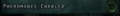
File:Pheramones.png Pheramone ui(190 × 25 (10 KB)) - 18:14, 8 October 2018
File:Kelp10.png Lurdu food UI(739 × 744 (808 KB)) - 16:06, 23 December 2018
File:ChargeUI.png Charge UI for kronosaurus(206 × 255 (90 KB)) - 00:37, 10 October 2018
File:Bleeding Icon.jpg Bleeding UI status debuff icon.(151 × 153 (11 KB)) - 12:50, 6 November 2020
File:Meatui2.png ui when smelling nearly rotten meat(847 × 114 (149 KB)) - 20:30, 21 August 2022
File:Meatuiplayer1.png pic of ui when spelling a fresh pg(812 × 103 (235 KB)) - 20:29, 21 August 2022
File:Oryctodromeus burrowing noui.jpg a single Oryctodromeus making a burrow, without UI elements(1,920 × 1,080 (1.01 MB)) - 19:22, 13 August 2020
File:Beastsofbermuda.com-img-faq-UI.png Beasts of Bermuda's current UI.(220 × 123 (69 KB)) - 19:56, 30 June 2017- The Skin Customization UI can be found [[Skin Customization|here]]. The Scoreboard UI can be found [[Player List|here]].4 KB (733 words) - 01:44, 16 September 2020
- [[File:Pheramones.png|right|thumb|400px|border|The Pheromone [[User Interface|UI]]]]441 bytes (66 words) - 19:50, 30 April 2021
- The creature selection UI has several different parts. There is the [[Skin Customization|skin customi275 bytes (45 words) - 04:00, 1 August 2020
- ...sturdy by reading the [[Hint System|hints]] on their [[Creature Selection UI|creature select menu]]. The currently known creatures to have the Sturdy t486 bytes (71 words) - 22:05, 14 March 2022
- [[File:Ribs.png|right|thumb|400px|border|Food UI for [[Carnivorous Creatures|Carnivores]]]] [[File:Ca278a87d35ca69631ba832adac6c295.png|right|thumb|400px|border|Food UI for [[Piscivorous Creatures|Piscivores]]]]4 KB (647 words) - 21:15, 21 August 2022
- == Текущий UI == == Устаревший UI ==7 KB (149 words) - 06:46, 6 August 2020
- [[File:Ribs.png|right|thumb|400px|border|Food UI for [[Carnivorous Creatures|Carnivores]]]] [[File:Ca278a87d35ca69631ba832adac6c295.png|right|thumb|400px|border|Food UI for [[Piscivorous Creatures|Piscivores]]]]4 KB (529 words) - 17:12, 29 December 2018
- Stamina is represented in our [[User Interface|UI]] as a yellow shape that changes based on what kind of animal you're playin [[File:Stamina.png|right|thumb|400px|border|Stamina UI]]3 KB (469 words) - 09:14, 19 June 2022
- ...ovided towards other creatures. Air fills the gap on the [[User Interface|UI]] for aquatic creatures, occupying the blue sphere. It grants many of the [[File:Air2.png|right|thumb|400px|border|Air UI]]3 KB (432 words) - 03:59, 1 August 2020
- [[File:Bleed2.jpg|right|thumb|400px|border| The health [[User Interface|UI]] changes appearance after being inflicted with bleed.]]1 KB (205 words) - 20:55, 21 December 2021
- ...st is represented by the fullness of a water drop, in the [[User Interface|UI]]]] ...t be tended to for survival in Beasts of Bermuda. In the [[User Interface|UI]], it is represented by a water droplet in the bottom right corner of the s4 KB (602 words) - 09:05, 19 June 2022
- In the [[User Inteface|UI]], it is represented by the color of the skeleton icon in the bottom-right [[File:Comfort5.png|right|thumb|400px|border| The comfort UI. From highest comfort to lowest comfort in order are: Blue, Green, Yellow,6 KB (964 words) - 21:00, 11 September 2020
- ...long with other numerical values for [[Player Stats|stats]]. Opening this UI is by default [[Keybinding|keybound]] to O, though it can be changed if the6 KB (1,027 words) - 03:54, 1 August 2020
- [[File:Ability.png|right|thumb|400px|border|Ability [[User Interface|UI]]]]3 KB (464 words) - 09:08, 19 June 2022
- ...an egg HUD in the top right corner of her screen ([[User Interface|default UI layout]]). The fullness of the egg icon shows how far along in gestation th ...o spawn as an egg, they must choose the egg option in [[Creature Selection UI|creature select]]. Their screen will then show a list of available eggs, an6 KB (1,090 words) - 03:05, 15 January 2023
- ...st is represented by the fullness of a water drop, in the [[User Interface|UI]]]]3 KB (410 words) - 09:55, 28 September 2019
- ...o reflects this by turning from a red scent to a yellow-green scent, and a ui tool tip pops up when smelling the meat. The player can suffer from the los4 KB (626 words) - 21:27, 21 August 2022
- *Dead creatures can be resurrected by a new, in-game UI which can be found on the save selection screen5 KB (896 words) - 22:53, 13 February 2022
- [[File:Comfort5.png|right|thumb|400px|border| The comfort UI. From highest comfort to lowest comfort in order are: Blue, Green, Yellow,6 KB (919 words) - 10:02, 28 September 2019
- [[File:Comfort5.png|right|thumb|400px|border| The comfort UI. From highest comfort to lowest comfort in order are: Blue, Green, Yellow,6 KB (919 words) - 10:35, 28 September 2019
- ...ger growths. This condition's icon only shows up if you open the character UI.9 KB (1,316 words) - 03:12, 15 January 2023
- [[File:Steam_tools.png|right|thumb|720px|border|Steam client UI]]14 KB (2,243 words) - 17:38, 27 October 2021
- [[File:Steam_tools.png|right|thumb|720px|border|Steam client UI]]22 KB (562 words) - 10:58, 5 August 2020